Analog Way Graphic Switcher II - GSW2811 Manuel d'utilisation
Page 39
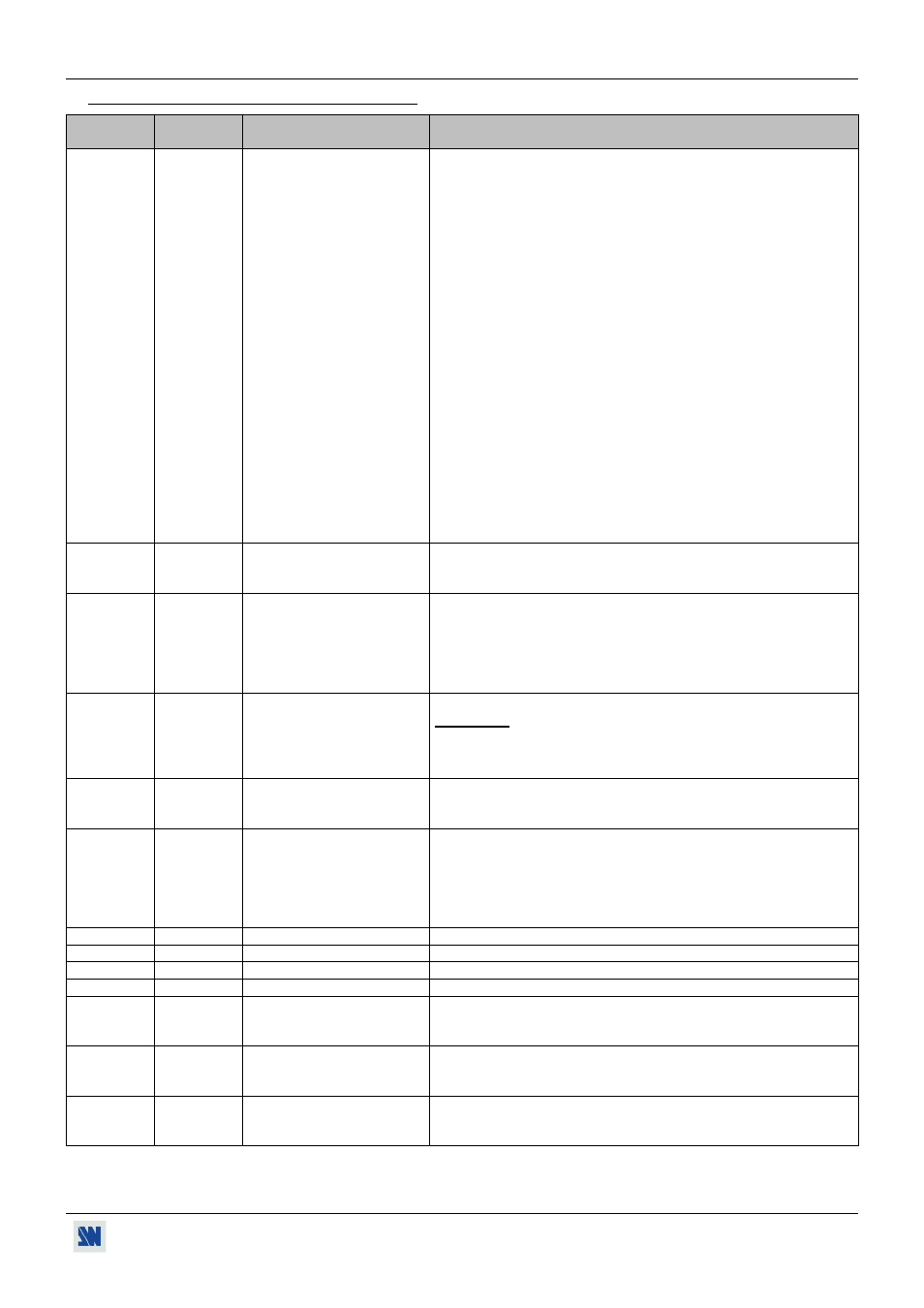
GRAPHIC SWITCHER II™ Chapter 10 : RS-232 PROGRAMMER'S GUIDE (continued)
PAGE 39
10-5.VALUES DESCRIPTION TABLE (continued)
ASCII
COMMAND
RESPONSE
COMMAND
DESCRIPTION
VALUE DESCRIPTION
E
EFF
Effect selection.
00 = CUT.
01 = FADING: automatic from 0.5 to 25 seconds or T-BAR.
02 = TITLE: automatic from 0.5 to 25 seconds or T-BAR.
03 = TITLE: holding.
04 = SHADOW TITLE: automatic from 0.5 to 25 seconds or T-BAR.
05 = SHADOW TITLE: holding.
06 = HOR WIPE, Left to Right: automatic from 0.5 to 25 sec or T-BAR.
07 = HOR WIPE, Right to Left: automatic from 0.5 to 25 sec or T-BAR.
08 = HOR WIPE, to Center: automatic from 0.5 to 25 seconds or T-BAR.
09 = HOR WIPE, from Center: automatic from 0.5 to 25 sec or T-BAR.
10 = VERT WIPE, Up: automatic from 0.5 to 25 seconds or T-BAR.
11 = VERT WIPE, Down: automatic from 0.5 to 25 seconds or T-BAR.
12 = VERT WIPE, to Center: automatic from 0.5 to 25 seconds or T-
BAR.
13 = VERT WIPE, from Center: automatic from 0.5 to 25 sec or T-BAR.
14 = DIAMOND WIPE, to Center: automatic from 0.5 to 25 sec or T-
BAR.
15 = DIAMOND WIPE, from Center: automatic from 0.5 to 25 sec or T-
BAR.
16 = Normal PIP : automatic from 0.5 to 25 seconds or T-BAR.
17 = Normal PIP : holding.
18 = Fade PIP : automatic from 0.5 to 25 seconds or T-BAR.
19 = Fade PIP : holding.
20 = POP.
ed
EFD
Effect duration selection (from
0.5s to 25.5 seconds by 0.1s
step).
5 = 0.5 second
...
255 = 25.5 seconds.
el
SEQS
Selection of a function of the
sequence mode.
0 = no function selected.
1 = add step function.
2 = play sequence function.
3 = list sequence function.
4 = erase last function.
5 = clear sequence function.
ei
SEQV
Validation of the selected
function.
1 = validate the selected function of the sequence mode (automatic reset).
For example:
• If add step selected, this command add a step into your
sequence.
• If erase last selected, this command erases the last step
of your sequence.
er
SEQC
Current step selection.
1 = select step # 1.
......
40 = select step # 40.
ut
tkev
Status of the pre-selected input
(read only).
The command indicates if the pre-selected input is ready to commute or
not.
0 = pre-selected input not ready to commute. The validation of the
selected function can not be activate.
1 = pre-selected input ready to commute. The validation of the selected
function can be activate.
ja
TALA
Input number for TALLY1
Identical as C command.
jb
TALB
Input number for TALLY2
Identical as C command.
jc
TALC
Input number for TALLY3
Identical as C command.
jd
TALD
Input number for TALLY4
Identical as C command.
IL
ILD
This command allows to
calculate the input line
frequency in Hz (MAIN).
Line frequency (in kHz) = (UNIT VALUE)
÷ (ILD VALUE).
il
ild
This command allows to
calculate the input frame
frequency in Hz (PREV).
Line frequency (in kHz) = (UNIT VALUE)
÷ (ild VALUE).
ID
IFD
This command allows to
calculate the input frame
frequency in Hz (MAIN).
Frame frequency (in Hz) = (Line frequency in Hz)
÷ (IFD VALUE).