Values description table – Analog Way Graphic Switcher II - GSW2811 Manuel d'utilisation
Page 38
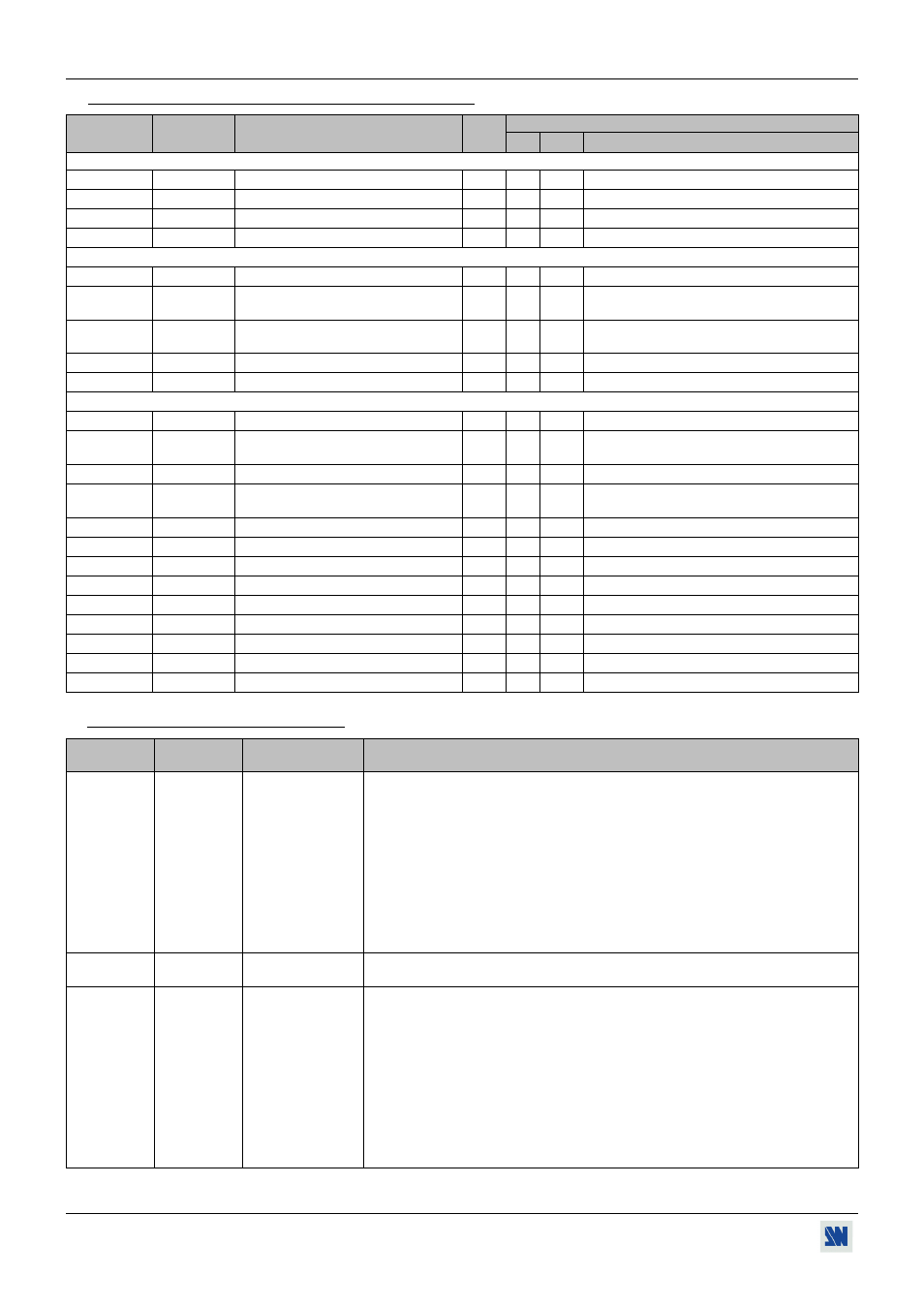
Chapter 10 : RS-232 PROGRAMMER'S GUIDE (continued) GRAPHIC SWITCHER II™
PAGE 38
10-4. COMMANDS AND RESPONSES TABLE (continued)
ASCII
COMMAND
VALUE
COMMAND RESPONSE
DESCRIPTION
TYPE MIN MAX
DESCRIPTION
SEQUENCE MODE COMMANDS
el
SEQS
Function of the sequence mode.
Rd/Wr
0
5
Please see value description (next section).
ei
SEQV
Validation of the selected function.
Rd/Wr
0
1
Please see value description (next section).
er
SEQC
Current step selection.
Rd/Wr
1
40
Please see value description (next section).
ut
tkev
Status of the pre-selected input.
Rd
0
1
Please see value description (next section).
VIDEO OUTPUT COMMANDS (OPTIONAL)
Qs
VSTD
Output video standard selection.
Rd/Wr
0
1
0 = NTSC
1 = PAL
Qf
VAF
Anti-flicker level selection.
Rd/Wr
0
2
0 = level 1
1 = level 2
2 = level 3
Qr
VREF
Reference signal of the video output.
Rd/Wr
0
2
0 = internal rate
1 = follow
2 = genlock.
Qv
VERV
Status of the video output version.
Rd
0
65535
Qo
VOVR
Zoom mode selection.
Rd/Wr
0
1
0 = overscan
1 = underscan.
ADD-ON-1 COMMANDS (OPTIONAL)
eS
EDGS
Size of the blending.
Rd/Wr
0
255 0 = 0%
255 = 50%
eA
EDGA
Position of the device in function of the
screen.
Rd/Wr
0
255 bits 0-3: position of the device.
bits 4-7: number of device for the screen.
eC
PEDG
Image cutting.
Rd/Wr
0
1
0 = inactive
1 = active.
eT
EDGT
Type of softedge
Rd/Wr
0
255 0 = no softedge.
1 = linear softedge
bit 7 = active/inactive the softedge.
eP
EDPM
MAIN image position.
Rd/Wr
0
255
eZ
EDZM
MAIN image size.
Rd/Wr
0
255
ep
EDPP
PREVIEW image position.
Rd/Wr
0
255
ez
EDZP
PREVIEW image size.
Rd/Wr
0
255
eH
EFs
Horizontal size of the PIP.
Rd/Wr
0
255
ek
EDFC
Softedge - Control point #1 (X)
Rd/Wr
1
63
eK
EDSC
Softedge - Control point #2 (X)
Rd/Wr
1
63
ej
EDFL
Softedge - Control point #1 (Y)
Rd/Wr
1
63
eJ
EDSL
Softedge - Control point #2 (Y)
Rd/Wr
1
63
10-5. VALUES DESCRIPTION TABLE
ASCII
COMMAND
RESPONSE
COMMAND
DESCRIPTION
VALUE DESCRIPTION
C
CH
MAIN selected
input (read only).
0
Black
11 COMPOSITE #11 input
1
RGB/YUV #1 input
12 COMPOSITE #12 input
2
RGB/YUV #2 input
13 COMPOSITE #13 input
3
RGB/YUV #3 input
14 COMPOSITE #14 input
4
RGB/YUV #4 input
15 COMPOSITE #15 input
5
RGB/YUV #5 input
16 COMPOSITE #16 input
6
RGB/YUV #6 input
17 S.VIDEO #1 input
7
RGB/YUV #7 input
18 S.VIDEO #2 input
8
RGB/YUV #8 input
19 S.VIDEO #3 input
9
COMPOSITE #9 input
20 S.VIDEO #4 input
10 COMPOSITE #10 input
21 SDI input
c
ch
Input pre-selection
(PREVIEW).
Identical as C command.
PC
PCH
Input selection for
adjustment.
0
All inputs
11 COMPOSITE #11 input
1
RGB/YUV #1 input
12 COMPOSITE #12 input
2
RGB/YUV #2 input
13 COMPOSITE #13 input
3
RGB/YUV #3 input
14 COMPOSITE #14 input
4
RGB/YUV #4 input
15 COMPOSITE #15 input
5
RGB/YUV #5 input
16 COMPOSITE #16 input
6
RGB/YUV #6 input
17 S.VIDEO #1 input
7
RGB/YUV #7 input
18 S.VIDEO #2 input
8
RGB/YUV #8 input
19 S.VIDEO #3 input
9
COMPOSITE #9 input
20 S.VIDEO #4 input
10 COMPOSITE #10 input
21 SDI input