Control mode – Analog Way Graphic Switcher II - GSW2811 Manuel d'utilisation
Page 17
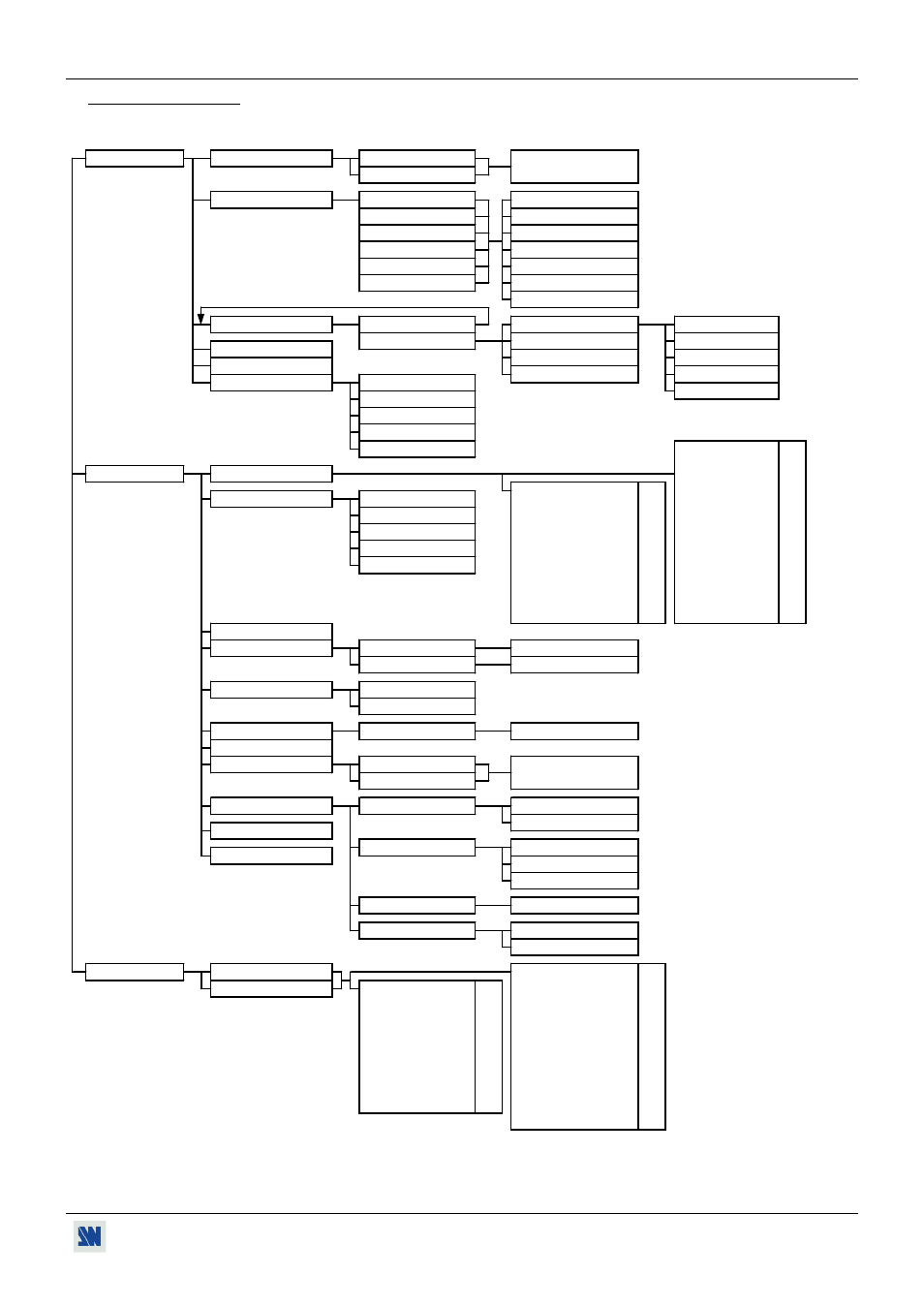
GRAPHIC SWITCHER II™ Chapter 6 : LCD SCREEN DESCRIPTION (continued)
PAGE 17
6-4. CONTROL MODE
The menus of the CONTROL MODE are configured as follow :
I
N
T
E
R
N
A
L
R
A
T
E
1 black level
2 H smooth
3 V smooth
4 optimize
5 aspect ratio
6 pos status
7 size status
8 preset
C
O
M
P
U
T
E
R
I
N
P
U
T
2 RGB/YUV1 rate
4 S.VIDEO 1 rate
prev = xx
2 PAL
1 internal
input selection
1 U/overscan
2 aspect ratio
3 brightness
4 contrast
5 color
6 hue
7 image process
8 pos status
9 size status
10 preset
V
I
D
E
O
I
N
P
U
T
3 genlock
2 Under scan
main = xx
3 flicker adj.
1 video standard
prev = xx
1 auto
2 NTSC
1 NTSC
0 1 2
H&V COMP
H&V COMP SOG
2 follow
I
N
P
U
T
R
A
T
E
VGA 60 Hz
SVGA 60 Hz
XGA 60 Hz
SXGA 60 Hz
VGA 75 Hz
SVGA 75 Hz
XGA 75 Hz
D-ILA (4/3)
D-ILA (16/9)
HDTV 480p
HDTV 720p
3 PAL
4 2 CV + 3 SV
3 SDTV RGB SOG
3 4 CV + 2 SV
6 Computer HV/C.
1 composite 9
5 Computer SOG
2 composite 10
…..
7 HDTV
9 all RGB/YUV
1 RGB/YUV 1
2 RGB/YUV 2
3 RGB/YUV 3
4 RGB/YUV 4
4 SECAM
5 black&white
2 6 CV + 1 SV
…..
12 s.video S4
6 CV/SV mode
4 used inputs
1 8 CV
auto
1 input menu
3 Compos. 9 rate
3 image menu
2 outputs menu
2 RGB/YUV inputs
7 tally status
2 output rate
5 H sync load
3 video standard
manual
The LCD displays
the video status
1 input status
prev = xx
main = xx
1 SDTV YUV
4 SDTV RGBS ana.
2 SDTV RGBS TTL
9 video output
6 tally
4 output sync
main = xx
prev = xx
5 type of screen
10 soft-edge
11 RGB levels
tally selection
1 output format
3 rate status
main = xx
screen 4/3
screen 16/9
1 internal rate
4 U/Over scan
8 test pattern
5 4 SV
test pattern
off on
2 output rate
5 SDI rate
640 x 480 L
800 x 600 L
1024 x 768 L
1280 x 1024 L
1365 x 1024 L
1365 x768 L
HDTV 480p
HDTV 720p
1 Over scan