4. control mode (cont inued) – Analog Way Graphic Switcher II - GSW2811 Manuel d'utilisation
Page 18
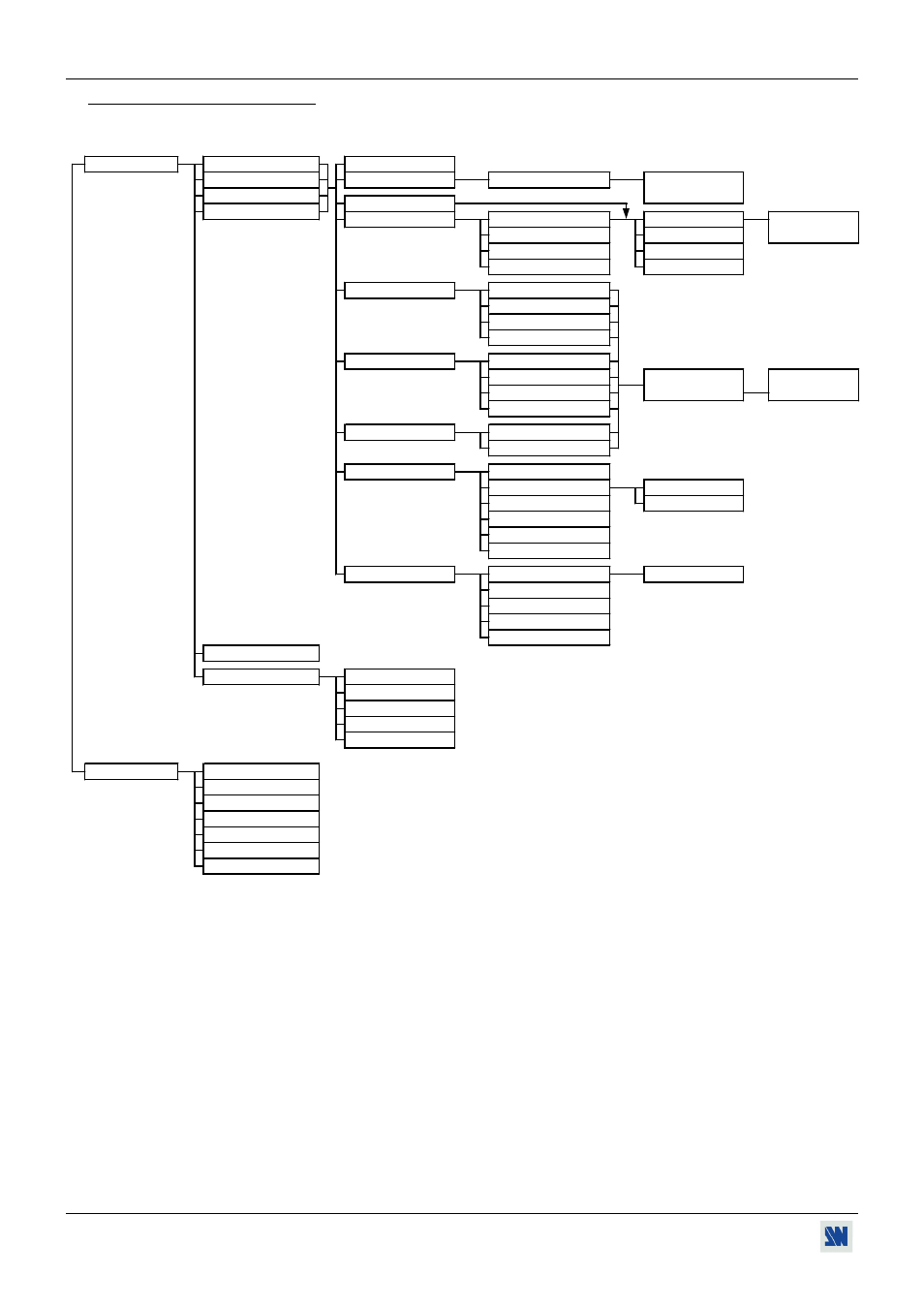
Chapter 6 : LCD SCREEN DESCRIPTION (continued) GRAPHIC SWITCHER II™
PAGE 18
6-4. CONTROL MODE (continued)
7 diamond wipe
1 to center
2 from center
6 vert wipe
effect duration
======= xxs
1 up
2 down
effect duration
1s 3s 5s custom
3 to center
1 duration
2 type
3 size
4 from center
5 hor wipe
1 left to right
2 right to left
3 to center
4 from center
5 mask size
6 mask position
1 Normal PIP
2 Fade PIP
4 position
effect duration
======= xxs
2 fading
1s 3s 5s custom
4 effects menu
5 control menu
4 shadow title
1 effect 1 key
3 effect 3 key
4 effect 4 key
1 cut
4 erase last
2 effect 2 key
7 default value
1 languages
5 clear sequence
4 erase all mem
6 versions
5 demo mode
3 key brightness
2 key locking
5 current effect
1 duration
8 PIP
4 intensity
3 title
holding effect
duration
======= xxs
2 size
3 position
3s
5s
custom
9 POP
1 fading time
1s 3s 5s custom
2 size
3 position
6 sequence mode
1 list sequence
4 mask size
2 play sequence
5 mask position
3 add step