Using the fan speed function, Using the air flow direction function, Adjusting the fan speed – LG Mega 12,000 BTU Single Zone Mini Split Air Conditioning Unit Owner's Manual Manuel d'utilisation
Page 16
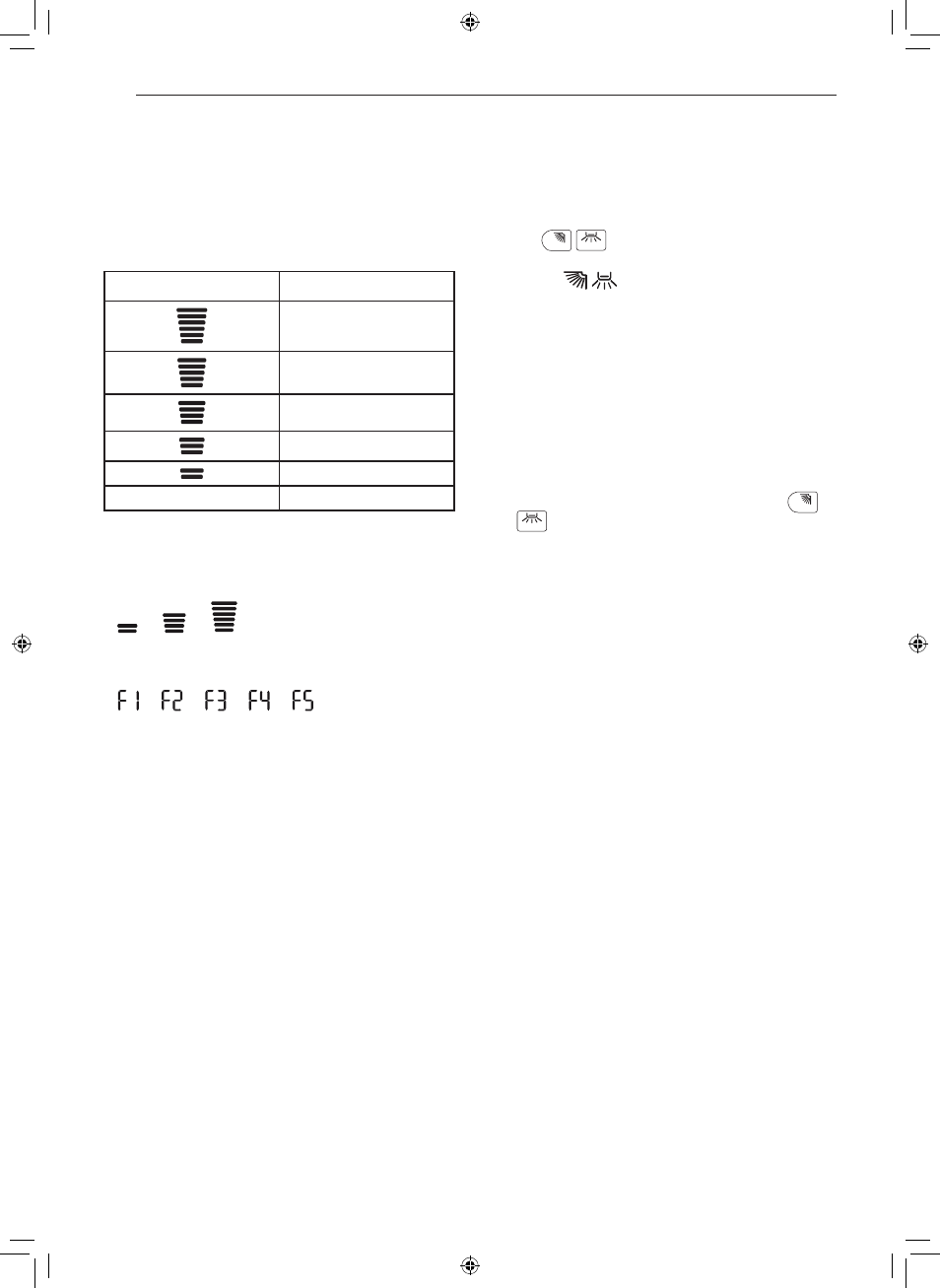
16
OPERATION
Using the Fan Speed
Function
Adjusting the Fan Speed
•
Press
FAN SPEED
button repeatedly to adjust the
fan speed.
Display Screen
Speed
High
Medium - High
Medium
Medium - Low
Low
-
Natural Wind
NOTE
•
The fan speed of Natural Wind adjusts
automatically.
→
→
•
The fan speed icons are displayed on some indoor
units.
→
→
→
→
•
Indoor unit display is displayed only 5 seconds and
return to the setting temperature on some models.
Using the Air Flow Direction
Function
This function adjusts the direction of the air flow
vertically (horizontally).
•
Press
SWING
(
SWING
) button repeatedly and select the
desired direction.
−
Select
(
) to adjust the direction of the air
flow automatically.
NOTE
•
Adjusting the air flow direction horizontally may not
be supported, depending on the model.
•
Adjusting the air deflector arbitrarily may cause
product failure.
•
If you restart the air conditioner, it starts to operate
with the previously set direction of air flow, so the
air deflector may not match the icon displayed on
the remote control. When this occurs, press
SWING
or
SWING
button to adjust the direction of the air flow
again.
•
This function may operate differently from the
remote control display.