Power level, Booster and power management, Automatic preheating (or “heat-up” function) – Fulgor Milano 400 Series 24 Inch Induction Cooktop User Manual Manuel d'utilisation
Page 13: Special functions (low temp), Control lock (child safety), Deactivating control lock
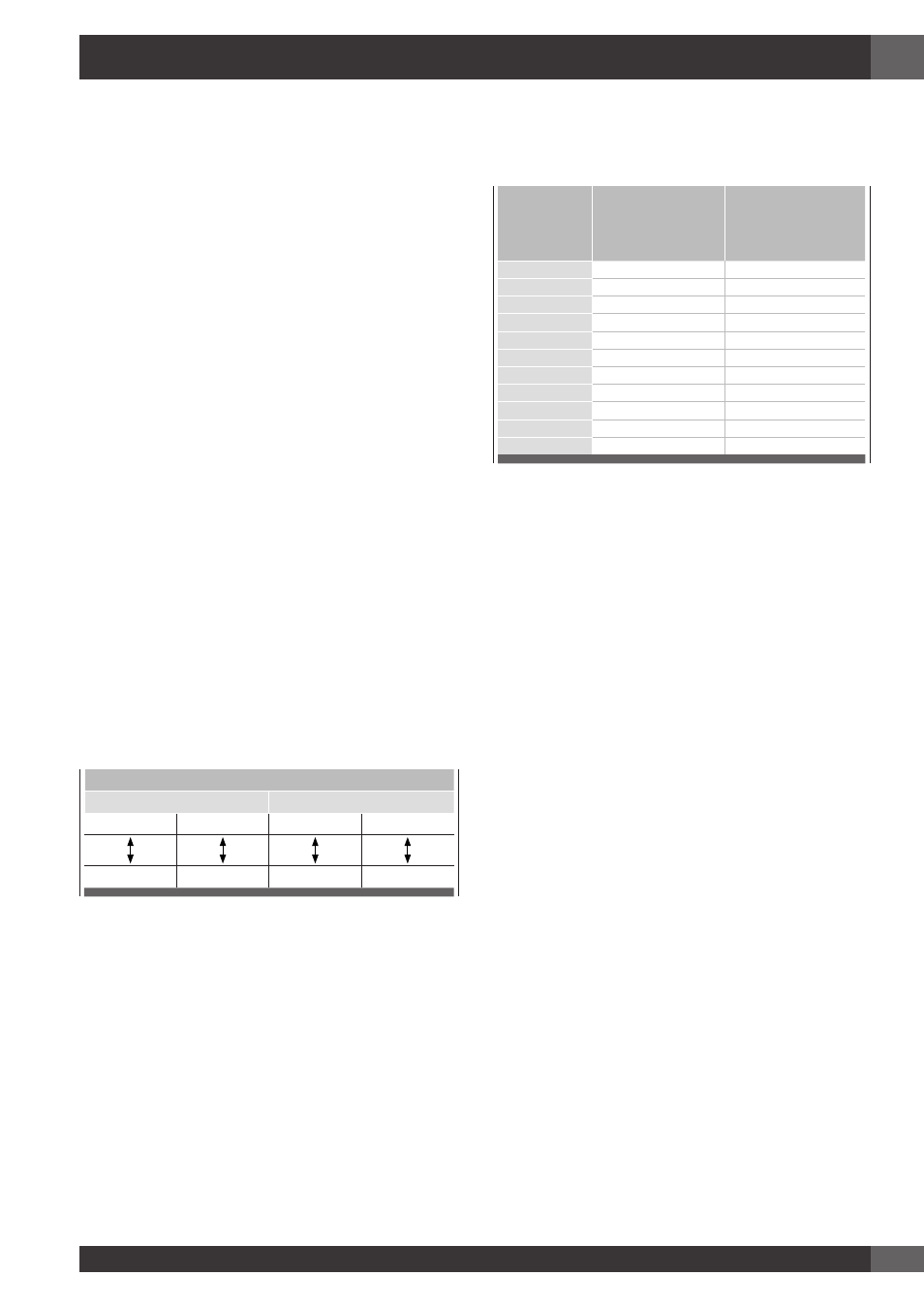
EN
11
Power level
The power level of the cooking area can be set from level 1
to level 9. A further level b (Power Booster) is available that
allows a very rapid heating of food and, therefore, saves you
time. The power level represented by an intermittent letter “A”
is the activation of the automatic heating function.
Booster and power management
The generator, with Booster enabled, provides an individual
cooking area power that is significantly higher than the rated
power; the display of the selected cooking area shows a “b”.
The Booster function can be activated by pressing at the end
of the cursor of the cooking area
(11)
. The power increase is
different depending on the size of the cooking area:
1. For a cooking area with a diameter of 5 3/4” (145 mm),
the power goes from a level 9 of 1400 W to the Booster
level of 1850 W for 5 minutes.
2. For a cooking area with a diameter of 6” 1/4” (160 mm),
the power goes from a level 9 of 1400 W to the Booster
level of 2100 W for 5 minutes.
3. For a cooking area with a diameter of 7” 7/8” (200 mm),
the power goes from a level 9 of 2300 W to the Booster
level of 3000 W for 5 minutes.
If the cooking vessel is removed from the cooking area during
the Booster time, the Booster remains active and the Booster
time is not deactivated. With the Booster activated, changing
the value set with your finger in the cursor area deactivates
the Booster. The Booster function “b” can be activated in all
cooking areas, but priority is given to the last Booster activated,
reducing any other cooking levels.
24”-30” Power sharing table
LEFT
RIGHT
b
8
7
b
7
b
b
8
Automatic preheating (or “heat-up”
function)
This feature makes cooking easier by adding ‘boil and reduce’
functionality to the elements. The surface automatically heats
up at Full Power and then returns to the selected power level
after a certain time (see Table).
Activating automatic heating (or “heat-
up” function)
Press and hold an area of the cursor for the cooking area that
is working for about 3 seconds until you hear a beep (such as
1/3 of the length of the cursor area). For example: Select level
3 and activate the automatic heating function by pressing your
finger for 3 seconds. The corresponding display shows the
letter “A” alternating with “3”. With these settings, the cooking
surface heats the cooking area at the maximum level “9” for 2
minutes and then continues cooking level at level “3”.
Power livel
Duration Automatic
Heating Function
(time in minutes)
Maximum time
elements will operate
at power setting (time
in minutes)
0
-
1
0m 40s
522
2
1m 12s
402
3
2m
318
4
2m 56s
258
5
4m 16s
210
6
7m 12s
168
7
2m
138
8
3m 12s
114
9
-
90
b
-
5
Special functions (low temp)
This function is available in each cooking area and its
activation is indicated by one of the icon 17. It is possible to
activate “cooking” levels:
1. Melting with a temperature of approximately 40˚C.
These temperatures are approximate and are greatly
dependent on the pot and the quantity of food.
After turning on the desired heating zone by pressing the key
(8),
press the initial part of the cursor area
(9)
to activate
the function (MELT). Low temperature function operate for a
maximum of 2 hours.
Control lock (child safety)
It can only be activated when the appliance is on but no cooking
area is in operation. Simultaneously press the key button
(5)
and the pause button
(6)
and then press the key button
(5)
.
The letter “L” will appear on both displays for 10 seconds and
then they will turn off. When you try to turn on the cooking
surface with the On/Off button
(1)
, the letters “L” will be
displayed and it will not be possible to cook.
Deactivating control lock
There are two types of unlocking:
1. Unlocking for one time only: To disable the function, turn
on the cooking surface and simultaneously press the pause
(6)
and key
(5)
buttons. The letters L disappear and all
the zones are enabled. If you turn off the cooking surface
after use, when it is turned on again, the letters L will be
displayed to indicate that the surface is locked. Essentially,
the cooktop will be safety locked automatically whenever
not in use but the special key combination described above
will be needed each time to use.
2. Permanent unlocking: To disable the function permanently,
turn on the cooking surface and simultaneously press the
pause
(6)
and key
(5)
buttons. Then release these 2 buttons
and press the Pause button
(6)
again.