6 professional – Asus ROG GT-AX11000 Tri-Band Wi-Fi Gaming Router Manuel d'utilisation
Page 69
Advertising
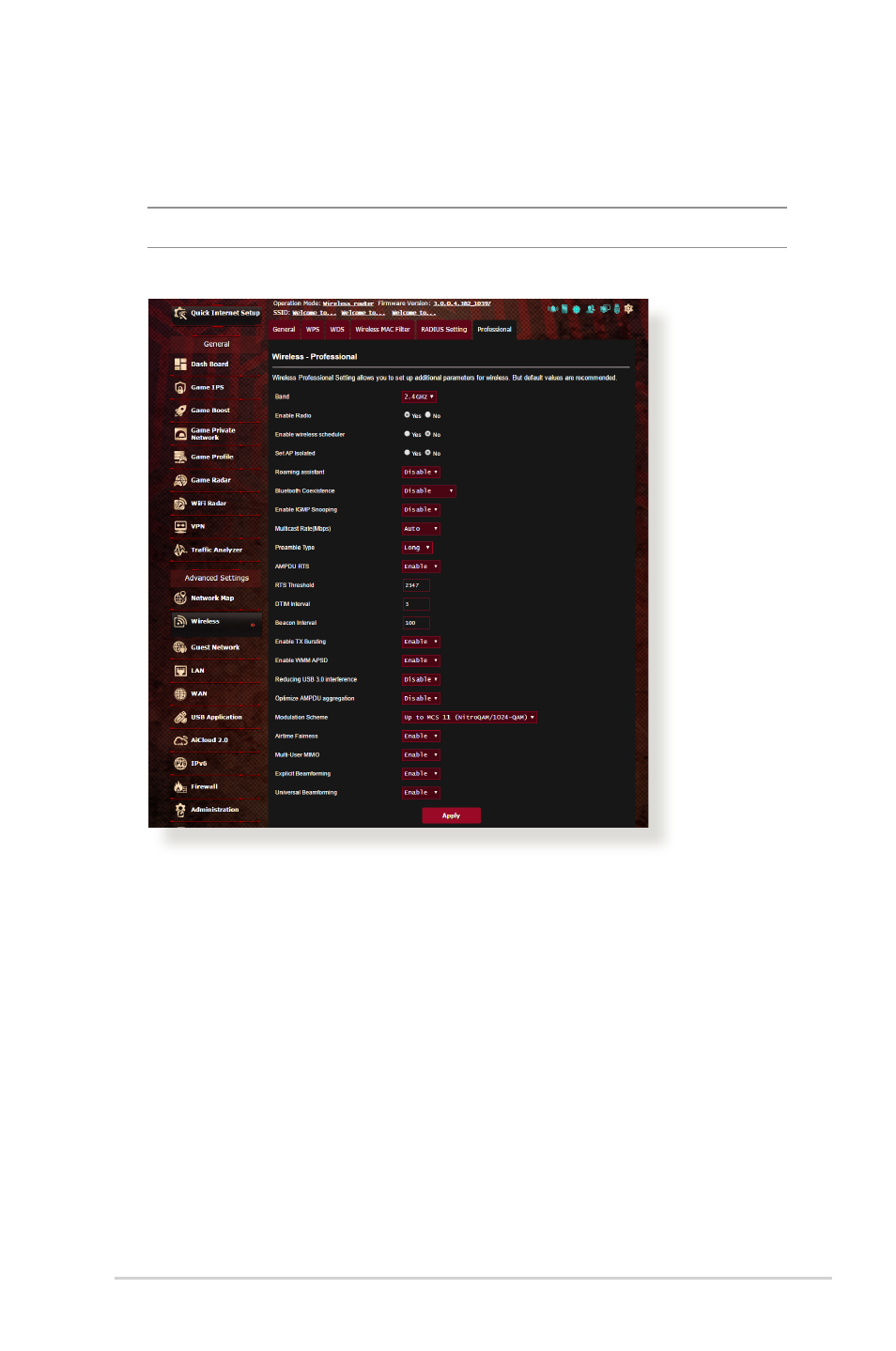
69
In the
Professional Settings
screen, you can configure the
following:
•
Frequency
: Select the frequency band that the professional
settings will be applied to.
•
Enable Radio
: Select
Yes
to enable wireless networking.
Select
No
to disable wireless networking.
•
Date to Enable Radio (weekdays)
: You can specify which
days of the week wireless networking is enabled.
•
Time of Day to Enable Radio
: You can specify a time range
when wireless networking is enabled during the week.
4.2.6 Professional
The Professional screen provides advanced configuration options.
NOTE:
We recommend that you use the default values on this page.
Advertising