2 quick internet setup (qis) with auto-detection, Quick internet setup (qis) with auto-detection, 2 quick internet setup (qis) with auto- detection – Asus ROG GT-AX11000 Tri-Band Wi-Fi Gaming Router Manuel d'utilisation
Page 15
Advertising
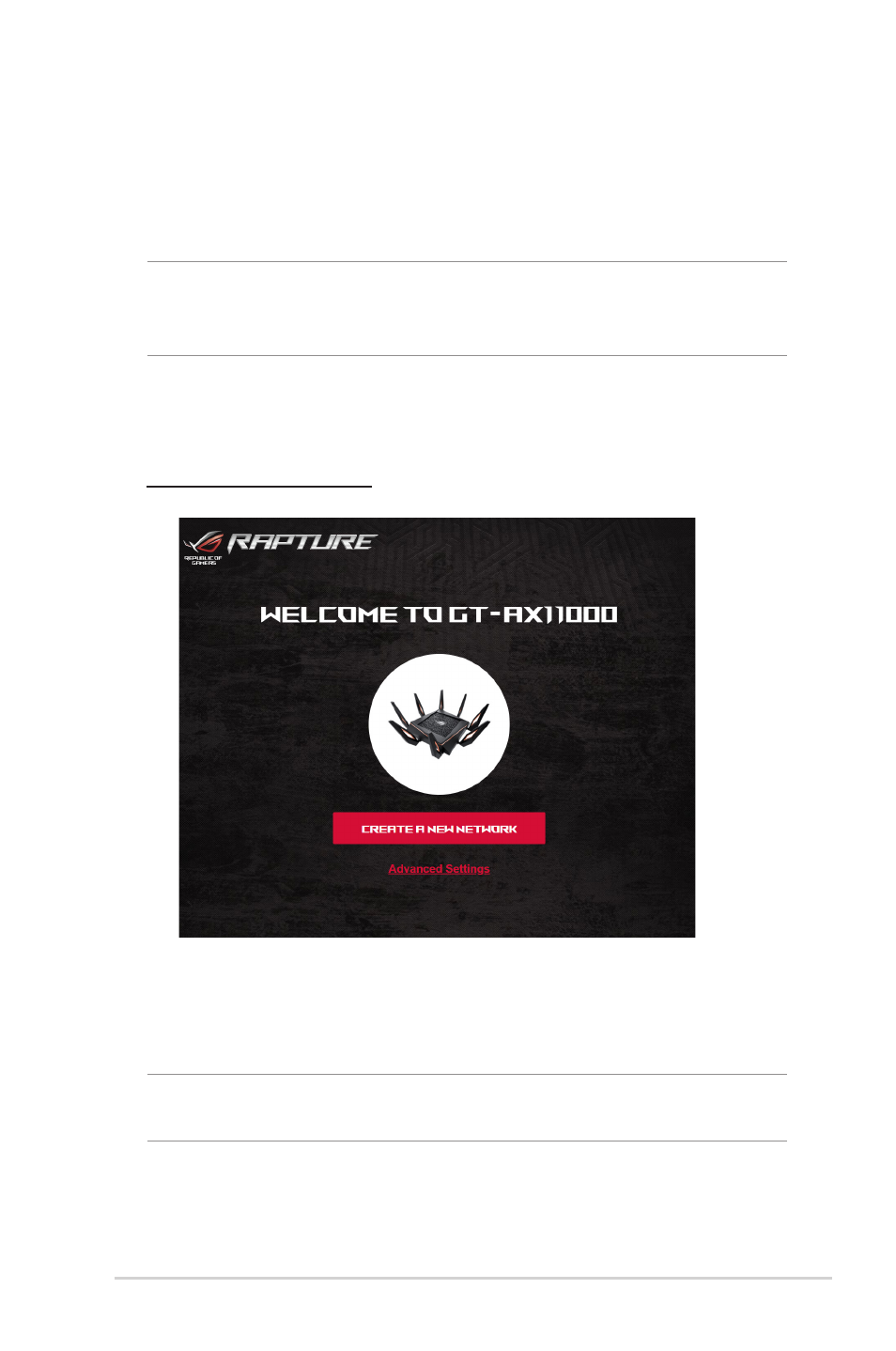
15
2.2 Quick Internet Setup (QIS) with Auto-
detection
The Quick Internet Setup (QIS) function guides you in quickly
setting up your Internet connection.
NOTE:
When setting the Internet connection for the first time, press
the Reset button on your wireless router to reset it to its factory
default settings.
To use QIS with auto-detection:
1. Launch a web browser. You will be redirected to the ASUS
Setup Wizard (Quick Internet Setup). If not, key in
http://router.asus.com manually.
2. The wireless router automatically detects if your ISP connection
type is
Dynamic IP
,
PPPoE
,
PPTP
and
L2TP
. Key in the
necessary information for your ISP connection type.
IMPORTANT
! Obtain the necessary information from your ISP about
the Internet connection type.
Advertising