Asus ROG GT-AX11000 Tri-Band Wi-Fi Gaming Router Manuel d'utilisation
Page 62
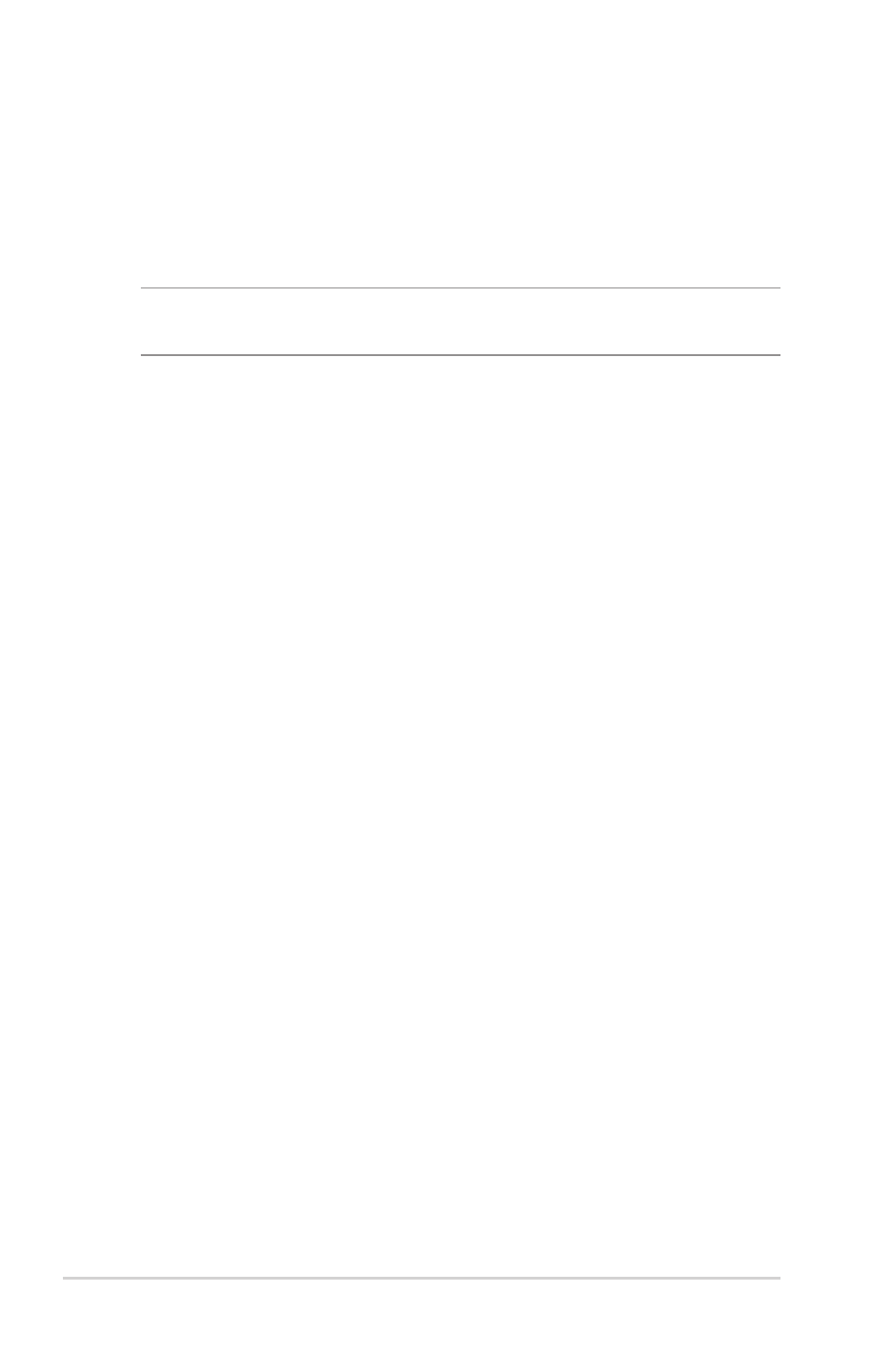
62
4. Assign a unique name containing up to 32 characters for your
SSID (Service Set Identifier) or network name to identify your
wireless network. Wi-Fi devices can identify and connect to
the wireless network via your assigned SSID. The SSIDs on the
information banner are updated once new SSIDs are saved to
the settings.
NOTE
: You can assign unique SSIDs for the 2.4 GHz and 5GHz
frequency bands.
5. In the
Hide SSID
field, select
Yes
to prevent wireless devices
from detecting your SSID. When this function is enabled, you
would need to enter the SSID manually on the wireless device
to access the wireless network.
6. Select any of these wireless mode options to determine the
types of wireless devices that can connect to your wireless
router:
•
Auto:
Select Auto to allow 802.11ac, 802.11n, 802.11g, and
802.11b devices to connect to the wireless router.
•
N only
: Select
N only
to maximize wireless N performance.
This setting prevents 802.11g and 802.11b devices from
connecting to the wireless router.
•
Legacy
: Select
Legacy
to allow 802.11b/g/n devices to
connect to the wireless router. Hardware that supports
802.11n natively, however, will only run at a maximum speed
of 54Mbps.
7. Select the operating/control channel for your wireless router.
Select
Auto
to allow the wireless router to automatically select
the channel that has the least amount of interference.
8. Select the channel bandwidth to accommodate higher
transmission speeds.
9. Select the authentication method.
10. When done, click
Apply
.