Scorer operation – Medal Sports WMC1314814 Manuel d'utilisation
Page 8
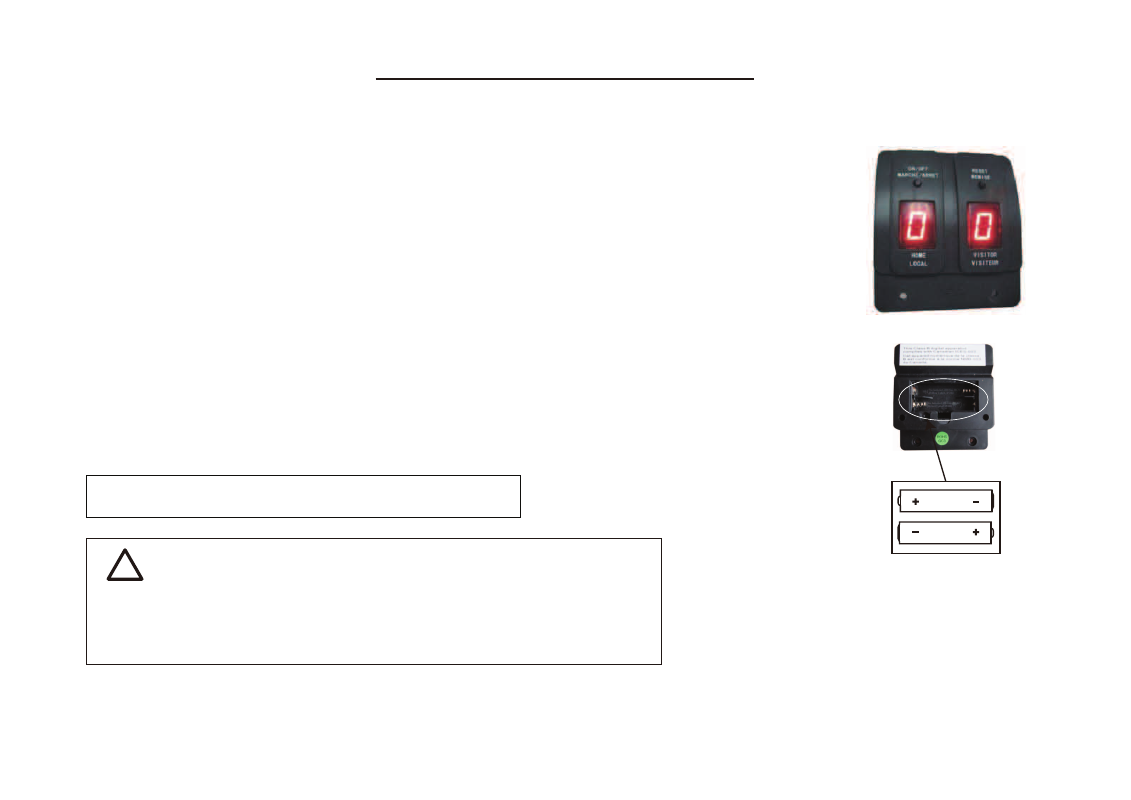
Electronic Scorer
7
YOU ARE NOW READY TO PLAY!
1. Remove the battery cover and insert 2 AAA Batteries into the battery box. (2 AAA Batteries Not Included.) When
HOME/VISITOR indicates “0”, therewith starting the game.
Reminding:
a. Batteries must be installed according to the correct polarization (+ and -) required.
b. If the game will not be used for a long period of time, we recommend that the batteries should be removed.
c. Please clean the battery contacts and also those of the devices prior to battery installation. Reminding:
2. When the “HOME” player scores a point, the “HOME” indicator will show 1 point. On the contrary, when the “VISITOR”
player scores a point, the “VISITOR” indicator will show 1 point.
3. The first player to reach 10 points wins the game, and the winner’s indicator will stay at 9 points and flash for seconds.
4. After the game, you can press “RESET” button to start a new game and the HOME/VISITOR will indicate “0”.
Note:
1. You can press “RESET” button at any time, to set the scorer back to the beginning status.
2. You can press “ON/OFF” at any time to turn off the scorer. Press “ON/OFF” button again to turn it back on.
SCORER OPERATION
!
2
This Class B digital apparatus complies with Canadian ICES-003.