4. mode réglage (suite) – Analog Way Octo Vue - OVP831 Manuel d'utilisation
Page 70
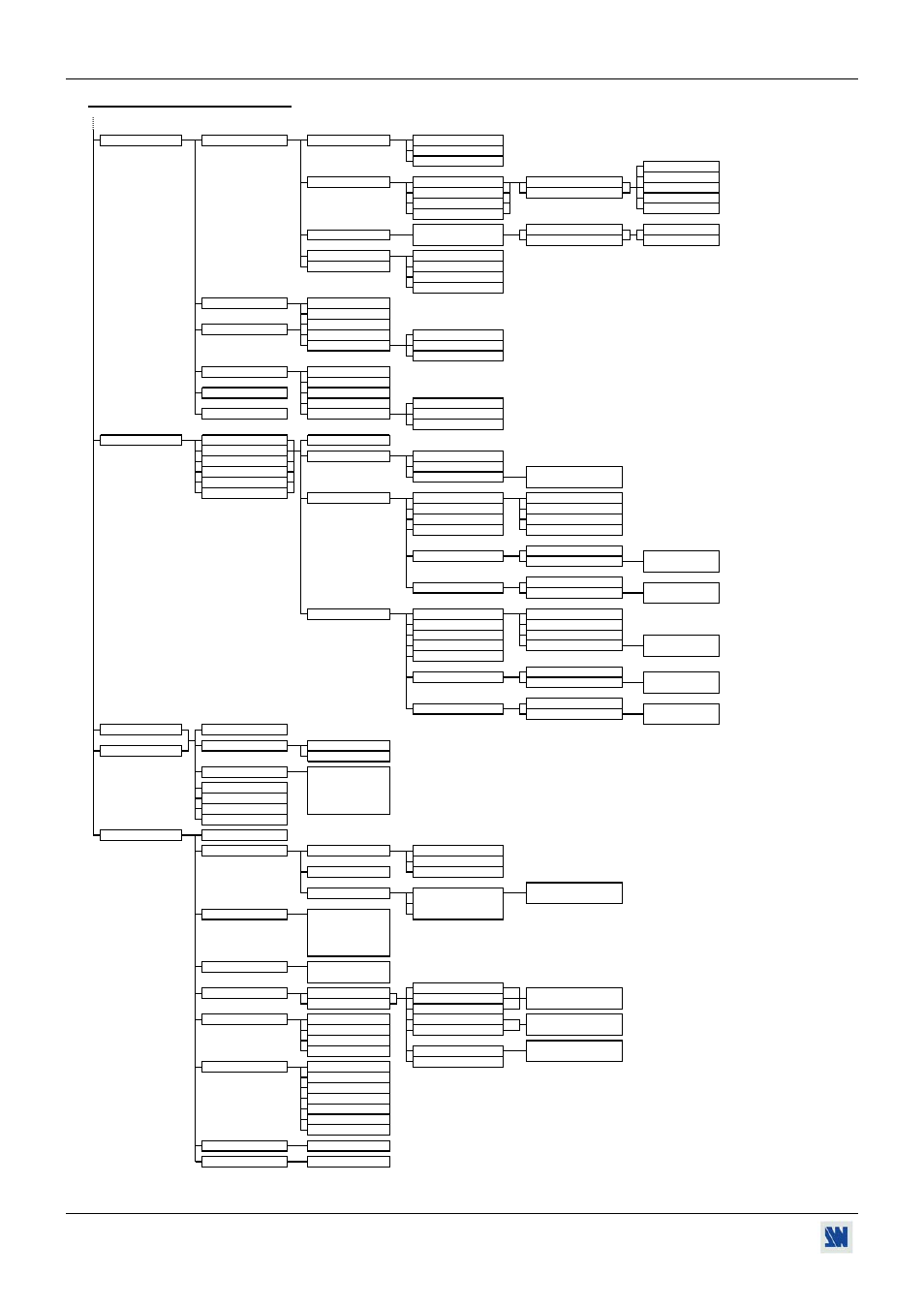
Chapitre 5 : DESCRIPTION DES MENUS DE L'ÉCRAN DE LA FACE AVANT (suite)
OCTO VUE / QUATTRO VUE
PAGE 70
5-4. MODE RÉGLAGE (suite)
* OVX831 ET QVX421.
** OVX831, OVF831 et QVX421
9 Default value
no yes
4 Auto lock
7 Stand-by
8 Erase memories
no yes
4 Reset mess ON
5 Reset mess ON
6 Stand by time
7 Stand by
6 Key locking
1 All
2 Input
3 Menus
select netmask
xxx.xxx.xxx.xxx
6 Netmask
7 Default setup
4 Octo-Vue port
select port
xxxxx
5 Remote port
select address
xxx.xxx.xxx.xxx
2 Remote addr.
2 TCP
3 Gateway addr.
4 RS232/LAN port
comm port selec
RS232 LAN
1 Octo-Vue addr.
5 LAN setup
1 UDP
Fade duration
======= xxs
3 Fade frame*
3 Sync-loss
1 Frame 1
...
4 Frame 4
1 Black
2 Input # 1
.....
13 Frame 4
1 Fade color
1 Red level
2 Green level
2 Clean cut
3 Bleu level
7 Mute ON
9 CONTROL
1 Versions
2 Transition
3 Audio source
1 Auto follow
2 Input # 1
…..
9 Input # 8
4 Audio level
5 Audio balance
6 AUX input OFF
7 AUDIO MAIN
1 Master volume
2 Audio mode
1 Mono
8 AUDIO PRELIST
2 Stereo
Cut
7 Effect closing
closing duration
======= xxs
Fade out
Cut
6 Effect opening
opening duration
======= xxs
Fade in
3 Image position
5s
effect duration
======= xxs
4 Window size
Custom
5 Window position
4 PIP
1 Duration
Holding
2 Image size
3s
opening duration
======= xxs
Fade in
Cut
6 Effect closing
closing duration
======= xxs
Fade out
4 Intensity
Custom
Cut
5 Effect opening
2 Size
3s
3 Position
5s
effect duration
======= xxs
3 Title**
1 Duration
Holding
Custom
3s
5 Key 5 : PIP
5s
6 EFFECT
1 Key 1 : Cut
1 Cut
2 Key 2 : Fading
3 Key 3 : Title
2 Fading**
4 Key 4 : Title
6 Erase frame
4 Frame 4 (F4)
5 Erase logo
3 Luma key level
4 Back. color
1 Frame 1 (F1)
5 Store
…
1 Logo 1 (L1)
5 Store
…
8 Logo 8 (L8)
8 Input # 8
2 Record logo
1 Size
2 Position
1 Input # 1
5 Fade duration
2 Input # 2
……………
4 Transparency
Index 2 none
2 V.position
……
9 Input # 8
Use logo
Index 1
Logo 2
1 H.position
1 None
2 Logo 1
2 Assignment
1 All inputs
Index 1
Logo 2
3 Logo 2
2 Input # 1
Index 2 none
4 Empty
……………
5 LOGOS/FRAME*
1 Use logo
1 Display
1 Input #1 ON
……………
8 Input # 8 OFF
3 Positions
main preview
3 Record anim
1 Baud rate
2 Message ON
3 Message OFF
3 Luma key level
4 Back. color
4 Record frame
1 Size
2 Position
6 Key 6 : PIP