Solo6 - twin6 - sub12 – Focal Sub12 13" Active Studio Subwoofer (Red) Manuel d'utilisation
Page 18
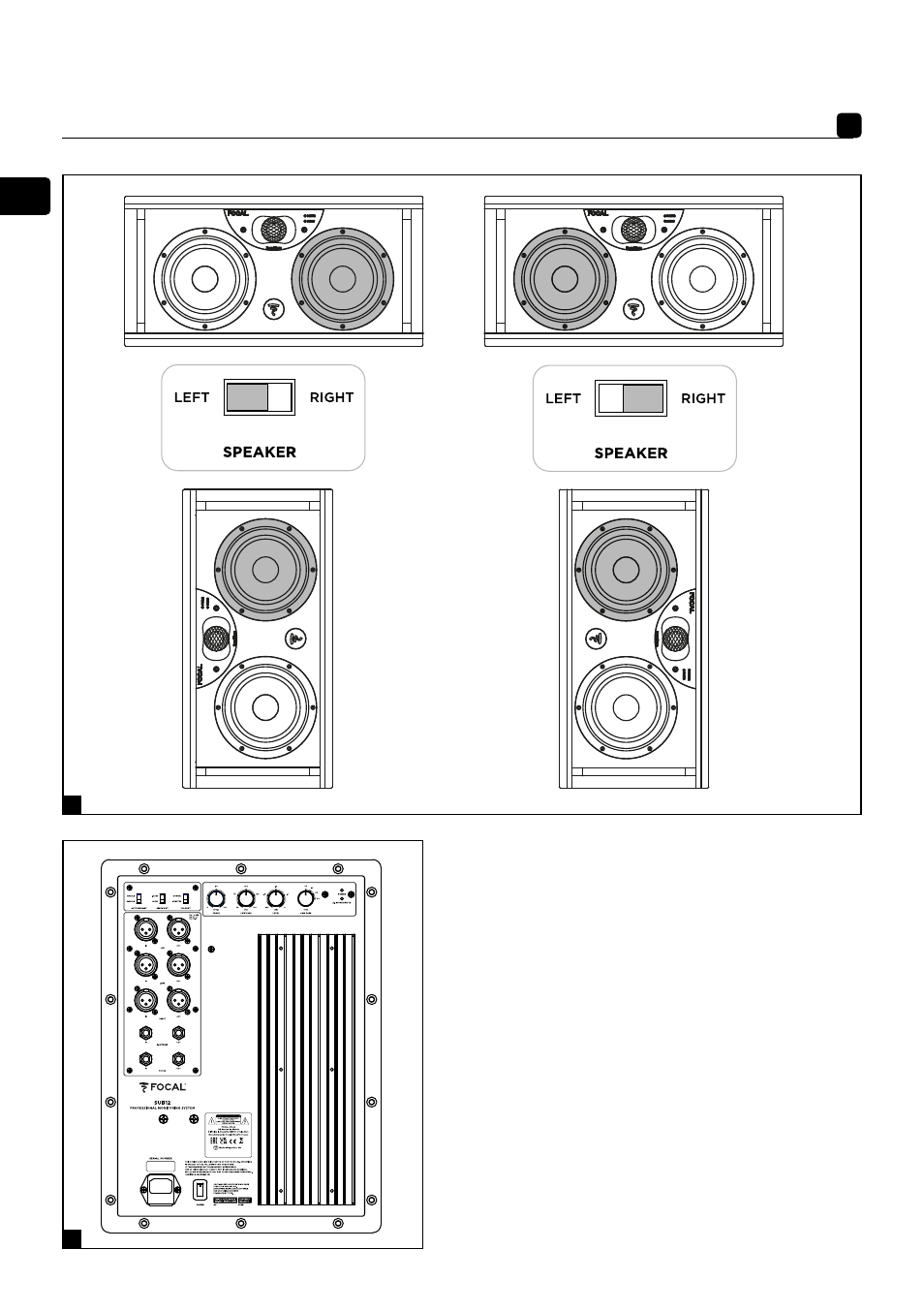
18
SOLO6 - TWIN6 - SUB12
Professional Analogue Monitoring System - User Manual
SUB 6
VUE DE FACE
TWIN 6
SOLO 6
SUB 6
VUE DE F
ACE
TWIN 6
SOL
O 6
SUB 6
VUE DE FACE
TWIN 6
SOLO 6
SUB 6
VUE DE F
ACE
TWIN 6
SOL
O 6
Left
Right
Recommended choice for
positioning the midrange
speaker driver.
Midrange speaker driver
positioned inside.
1. Input sensitivity switch
2. Automatic stand-by switch
3. LEF input and output switches
4. Left signal input and output switches
5. Right signal input and output switches
6. 1/4" (6.35mm) jack connector for 2.1 Bypass remote control
7. Focus mode input and output switches
8. Polarity switch
9. Phase control
10. Low-pass crossover potentiometer
11. Volume control
12. High-pass crossover switch
13. On/off mode indicator
POWER LED:
- on (continuous green)
- stop (continuous red)
- protection (flashing red)
14. 2.1 BYPASS/mute LED: on (continuous green)
ENEL1264 - ELECTRONIQUE COMPLETE ST6 SUB6 - SRDOS-201127/2
1 COLOR PRINTING:
PANTONE P877C
Line thickness (frame only):
0.40mm(+/-0.05)
1 8
9 10 11 12
2
3
4
5
6
7
13
14