Pairing with a wireless radio receiver, Link lamp (12) – Sony X80K 55" 4K HDR Smart LED TV Manuel d'utilisation
Page 12
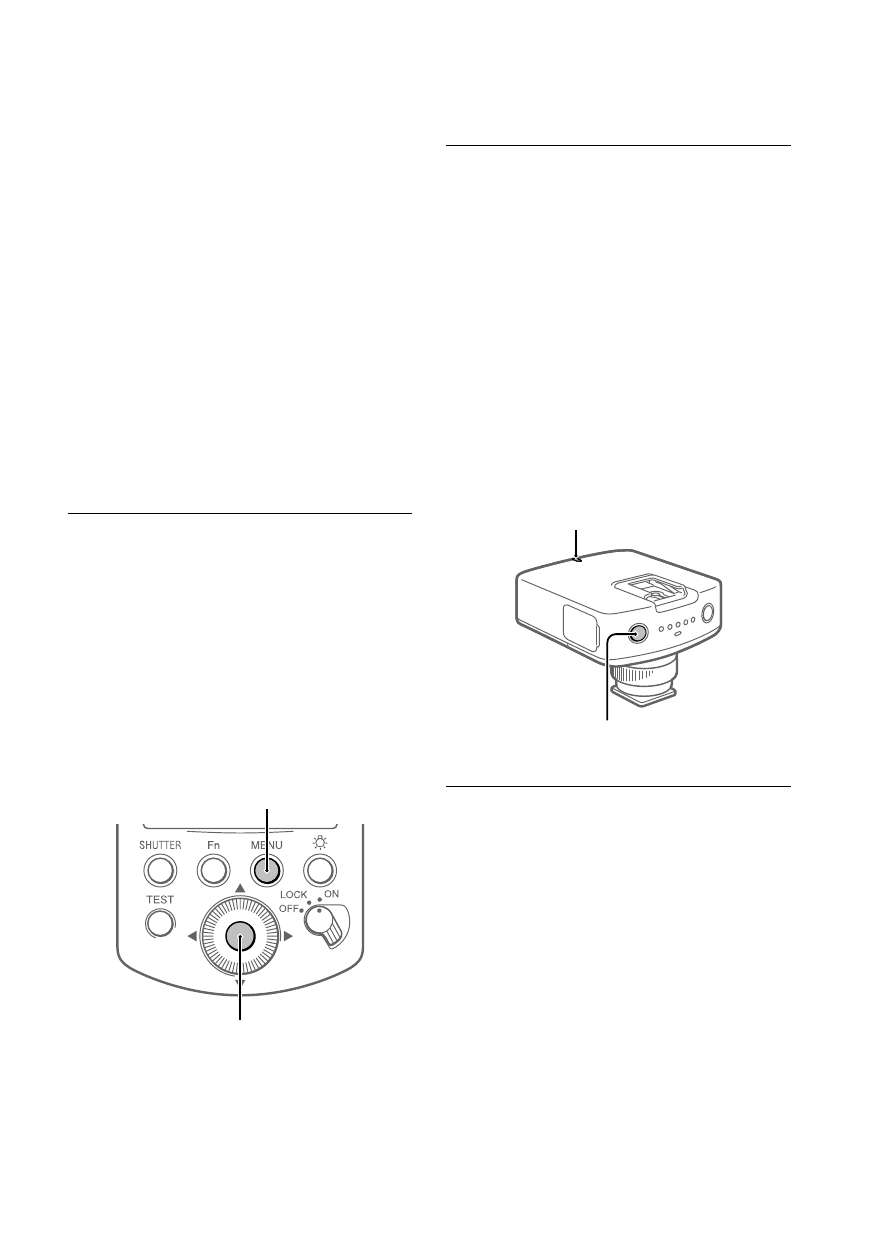
12
GB
Pairing with a Wireless Radio
Receiver
To shoot images with wireless
flash shooting or remote release
shooting using this product,
the product must be paired
with a Wireless Radio Receiver
(sold separately).
•
Perform pairing within 1 m
(3.3 ft.) of the Wireless Radio
Receiver.
•
You can pair this product
with up to 15 Wireless Radio
Receivers.
1
Turn on the product
(page 11), then
select MENU button
[PAIRING]
[ADD]
and press the center
button.
The LINK lamp on the
product will flash in green.
MENU button
Center button
2
Ensure that the Wireless
Radio Receiver is
turned off, and then
press and hold the
ON/OFF button on the
Wireless Radio Receiver
for seven seconds or
more.
The Wireless Radio Receiver
will turn on and the LINK
lamp will flash in green.
LINK lamp
ON/OFF button
3
When pairing is
finished, the LINK lamp
on the Wireless Radio
Receiver will light up
in green.
•
If you want to pair this
product with two or more
Wireless Radio Receivers,
repeat steps 2 through 3
for each Wireless Radio
Receiver.