Preparing, Checking the supplied accessories, Inserting the batteries into the remote control – Sony BRAVIA XR A95K 55" 4K HDR Smart QD-OLED TV Manuel d'utilisation
Page 9: Removing the lens cap, Step 1
Advertising
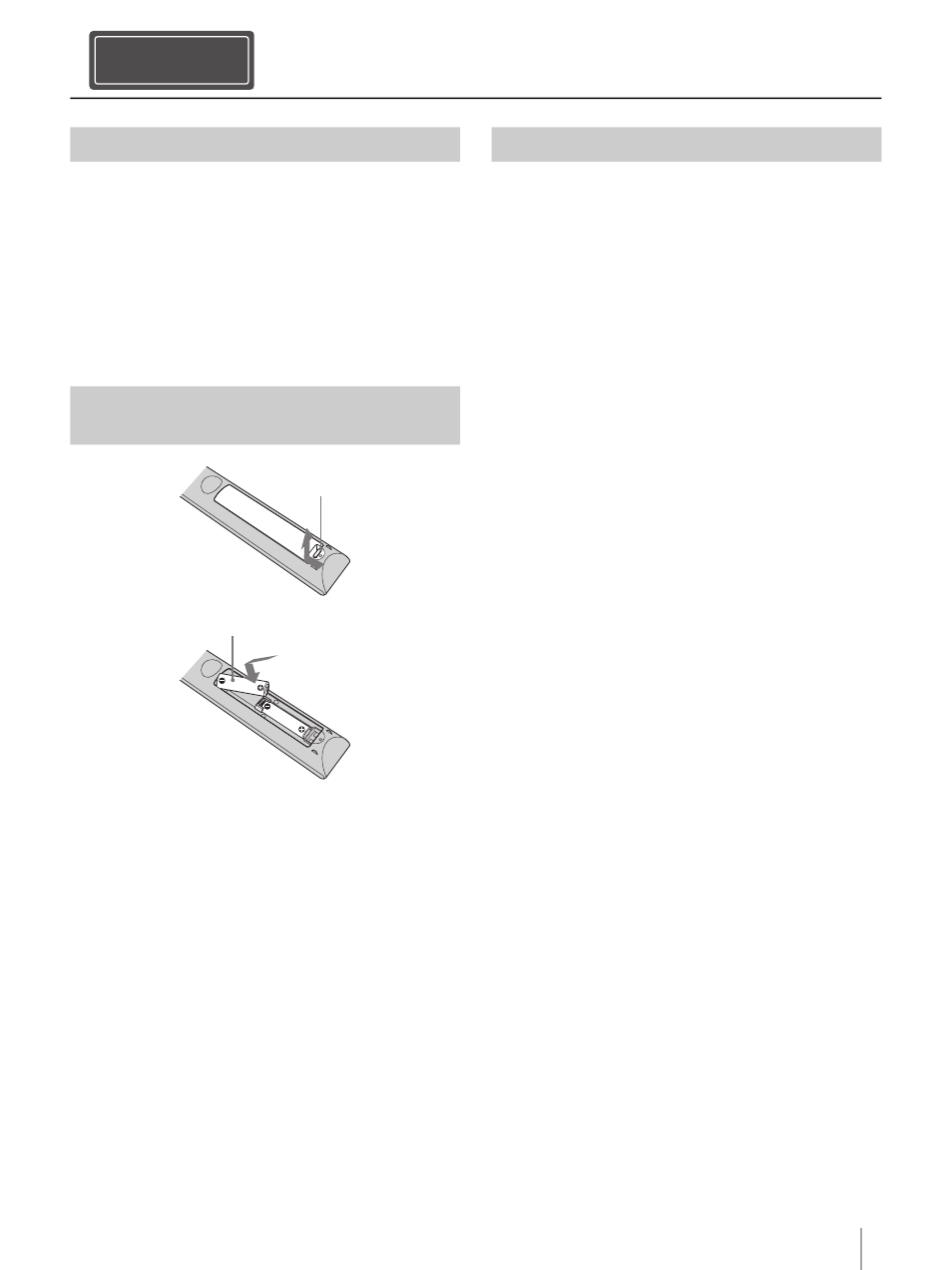
9
GB
Preparing
Check the carton to make sure it contains the
following items:
Remote control RM-PJ28 (1)
Size AA (R6) batteries (2)
Lens cap (1)
When you purchase the projector, a lens cap is
on the lens.
AC power cord (1)
Setup Guide (this manual) (1)
Caution when handling the remote control
Handle the remote control with care. Do not drop
it, and do not step on or spill liquids on it.
Do not place the remote control in a location
near a heat source, a place subject to direct
sunlight, or a damp room.
Remove the lens cap before you use the projector.
Preparing
Step 1
Checking the Supplied Accessories
Inserting the Batteries into the Remote
Control
Insert the batteries
side first.
Push and slide to open.
Removing the lens cap
Advertising