Curtis SMP4016 Manuel d'utilisation
Smp4016, 78 6.connexion et transfer
Advertising
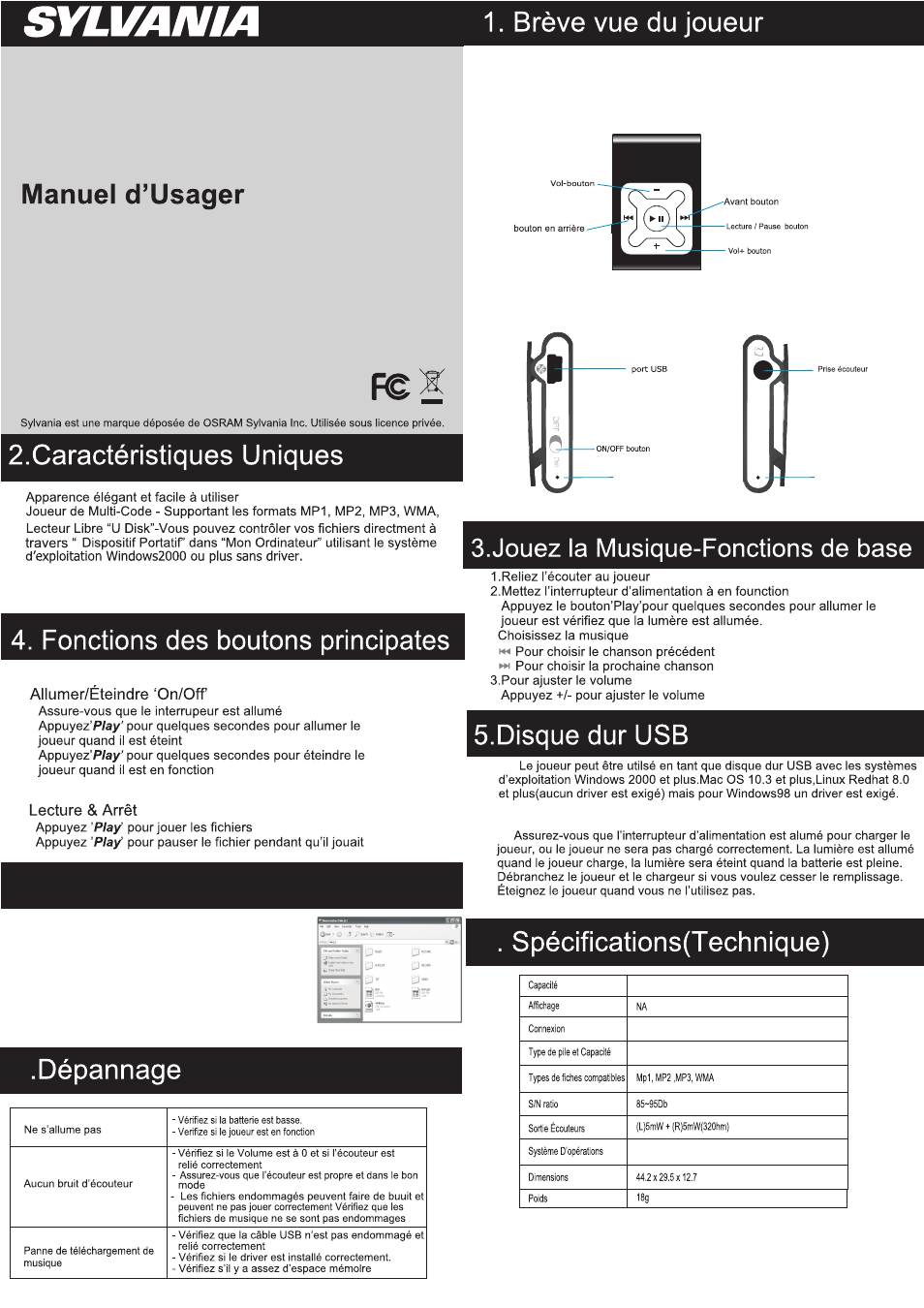
Compatible avec Windows2000/XP
LED light 2
LED light 1
SMP4016
’Clignotement’
7
8
6.Connexion et transfer
Utilisez le câble USB pour le brancher sur
votre ordinateur.
Double-cliquez sur Mon ordinateur sur le bureau.
Recherchez l'icône Disque amovible.
Double cliquez sur l'icône Disque amovible.
Glissez-déposez vos fichiers multimédia sur
le disque amovible.
Une fois le transfert des données terminé,
fermez la fenêtre de disque amovible et débranchez le lecteur de l'ordinateur.
USB2.0 Pleine Vitesse
Li-Polymer Rechargeable (3.7V) 110mAh
Charge
e
4GB
Advertising
Voir aussi d'autres documents dans la catégorie Lecteur Curtis:
- MP4213 (Pages: 6)
- MP3257 (Pages: 20)
- MPK2050 (Pages: 19)
- CD149 (Pages: 4)
- MP4212 (Pages: 1)
- MPK1040 (Pages: 12)
- MP530 (Pages: 18)
- SMPK4077 (Pages: 21)
- SMPK2021 (Pages: 37)
- IP1005 (Pages: 11)
- MPK8854 (Pages: 14)
- RCD163A (Pages: 14)
- SMP1036 (Pages: 33)
- MPK1040 Quick Start (Pages: 1)
- MPK1040 Quick Start (Pages: 1)
- MP3257B (Pages: 6)
- MPK1062 (Pages: 32)
- MPK2038BEU (Pages: 28)
- MPK8854 Quick Start (Pages: 1)
- SMP1050 (Pages: 24)
- SMP4029 (Pages: 1)
- SMPK2072 (Pages: 77)
- SMPK1021 (Pages: 37)
- SMPK4065 (Pages: 28)
- SMPK4600 (Pages: 29)
- SMPK2062 (Pages: 32)
- SMPK2083 (Pages: 28)
- SMPK2312 (Pages: 17)
- SMPK2077 (Pages: 21)
- SMPK3604 (Pages: 22)
- SMPK3608 (Pages: 22)
- SMPK4049 (Pages: 28)
- SMPK4068 (Pages: 43)
- SMPK4083 (Pages: 28)
- SMPK8220PL (Pages: 27)
- SMPK4233 (Pages: 28)
- SMPK4230 (Pages: 22)
- SMPK4412 (Pages: 8)
- SMPK4444 (Pages: 25)
- SMPK7958 (Pages: 36)
- SMPK6958 Quick Start (Pages: 1)
- SMPK7634 (Pages: 9)
- SMPK7838 (Pages: 20)
- SMPK8083 (Pages: 28)