页面 32, T v setup, Clock – Curtis PLCD3717A Manuel d'utilisation
Page 32
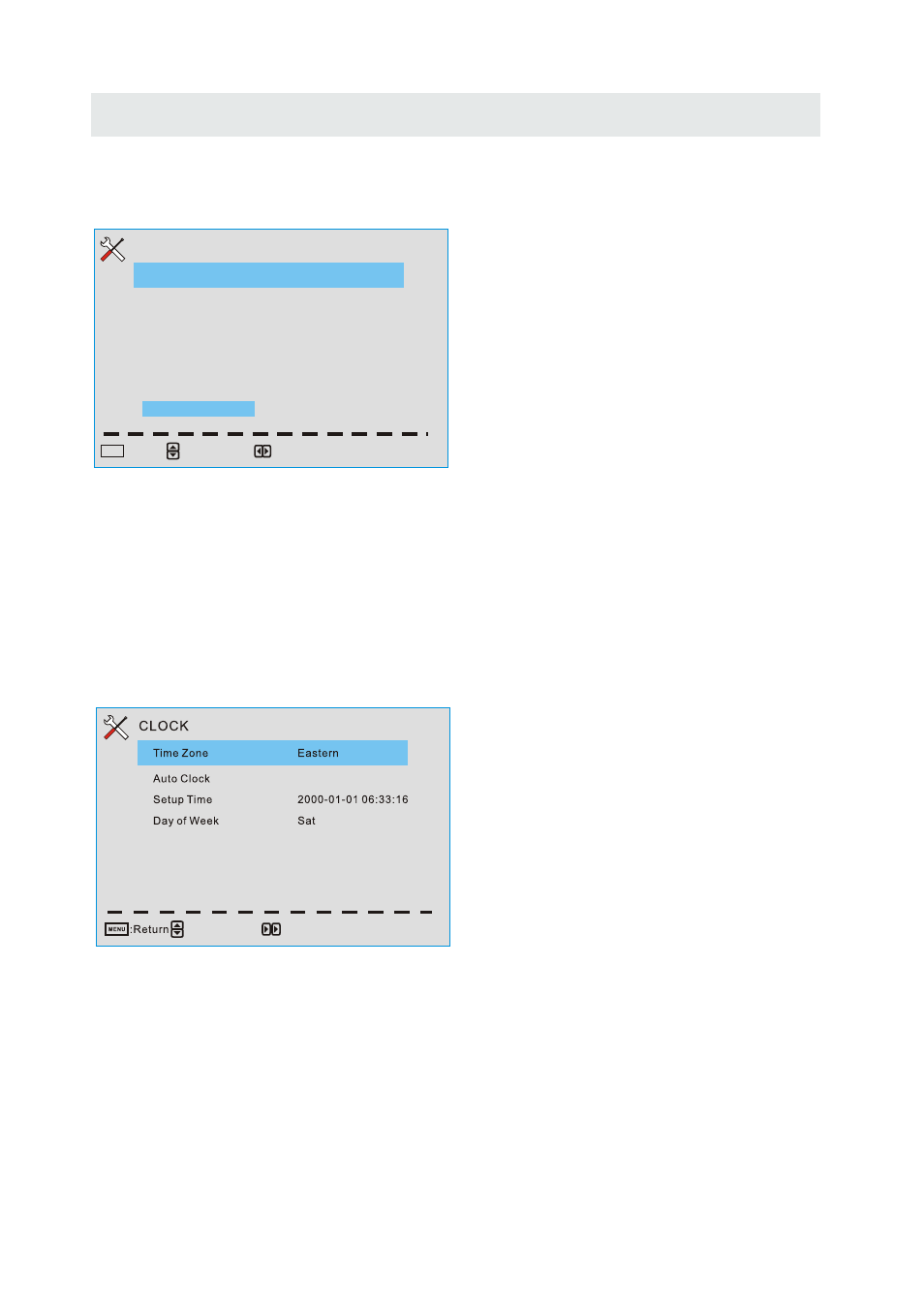
T V SETUP
CC Size Small/Standard/Large/Default
CC Font Style0~7,Default
CC Opacity Default/Solid/Flashing/Translucent/Transparent/Default.
Text Color Black/White/Red/Green/Blue/Yellow/Magenta/Cyan/Default.
CC Background Opacity Solid/Flashing/Translucent/Transparent/Default.
CC Background Color Black/White/Red/Green/Blue/Yellow/Magenta/Cyan/Default.
Digital CC Style
This menu is valid only for digital closed caption of digital channels.
Clock
Time Zone Hawaii/Alaska/Pacific/Centra/
Mountain/Eastern/Samoa/Newfounland/Altantic
Set the time zone.
Auto Clock
If set it to ON , the TV will sync the local clock
according to the DTV broadcasting time
automatically. Otherwise you can set the time
manually.
Setup Time
Set Auto Clock to Off, then you can set the time manually .
Note: In the case of loss of power, the clock setting will be lost
Day of Week
The TV will calculate current day of week according to the time.
29
MENU
:Return
:On/Off
DIGITAL CC STYLE
CC Size
CC Font
CC Opacity
Text Color
CC Background Opacity
CC Background Color
Default
Default
Default
Default
Default
Default
CLOSED CAPTION
:Select Menu
On
:Select Menu
:Change Settings