Care Fitness 67300 Computer Manuel d'utilisation
Page 9
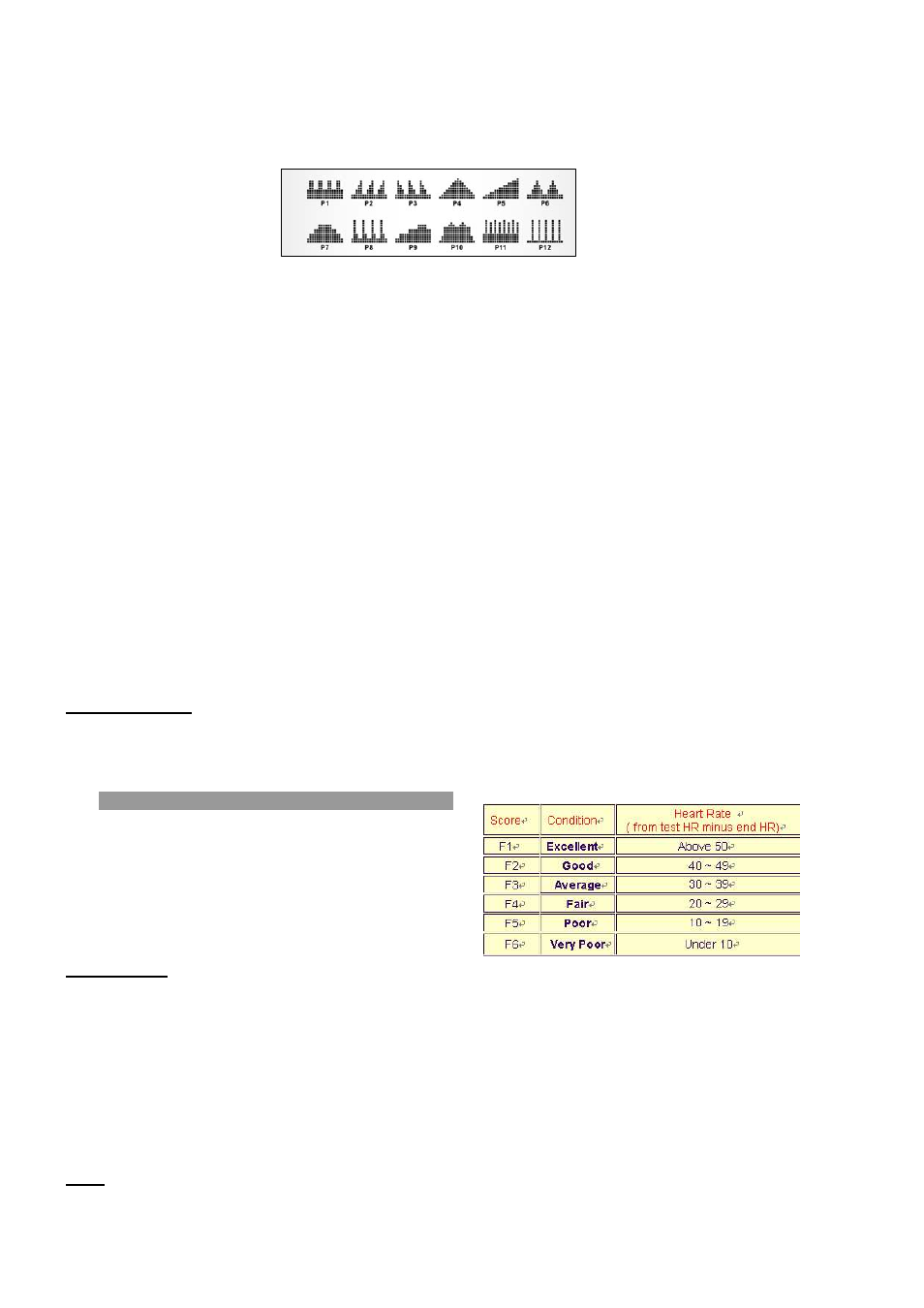
Resistance level can be adjusted during PROGRAM DIAGRAM is flashing.
WATTS CONSTANT User can default WATTS value at his/her desire 10-350 watts between 10~350
watts by using the UP/ DOWN knob. To fix WATTS constant value and then
press START/STOP key. Utilizing WATTS control mode to train yourself in
different WATTS constant.
USER PROGRAM Create your own Program profile through U1~U4 by setting the resistance level
for each individual segment. Then the Program will be automatically saved for
future use. U0 ENTER can be set the same as U1~U4 but this Program
cannot be saved.
H.R.C HEART RATE CONTROL- Select your own target Heart Rate of choose one of the preset
programs 55%, 75%
,
or 90%. Please enter your age into the User Data to ensure that
your target heart rate is set correctly. The PULSE display will flash when you have
reached your target heart rate according to the Program you have chosen.
55% -- DIET PROGRAM
75% -- HEALTH PROGRAM
90% -- SPORTS PROGRAM
TARGET—USER SET TARGET HEART RATE
RECOVERY
When you have finished your workout, press RECOVERY. For RECOVERY to function correctly,
it needs your Heart Rate input. TIME will count - from 1 minute and then your fitness level from F1
to F6 will be displayed.
NOTE: during RECOVERY, no other displays will operate.
F 1 ~ F6 = RECOVERY HEART RATE LEVEL
.
OPERATION
3
.
After power-on U1 by default but you can select any User ENTER by turning the UP/DOWN key
the press the ENTER key for confirmation. Input user data, sex, age, height, weight on top –right
window. Then press ENTER key for confirmation.
4
.
Function Control display will flash indicating you can select the Programs P1-P12 by turning
UP/DOWN key and then press ENTER key for confirmation. Any of the default values can be
changed by pushing the ENTER key until the desired program profile is flashing. Press the
ENTER key again for confirmation.
TIPS