Avery Dennison 1160 Monarch Manuel d'utilisation
Page 2
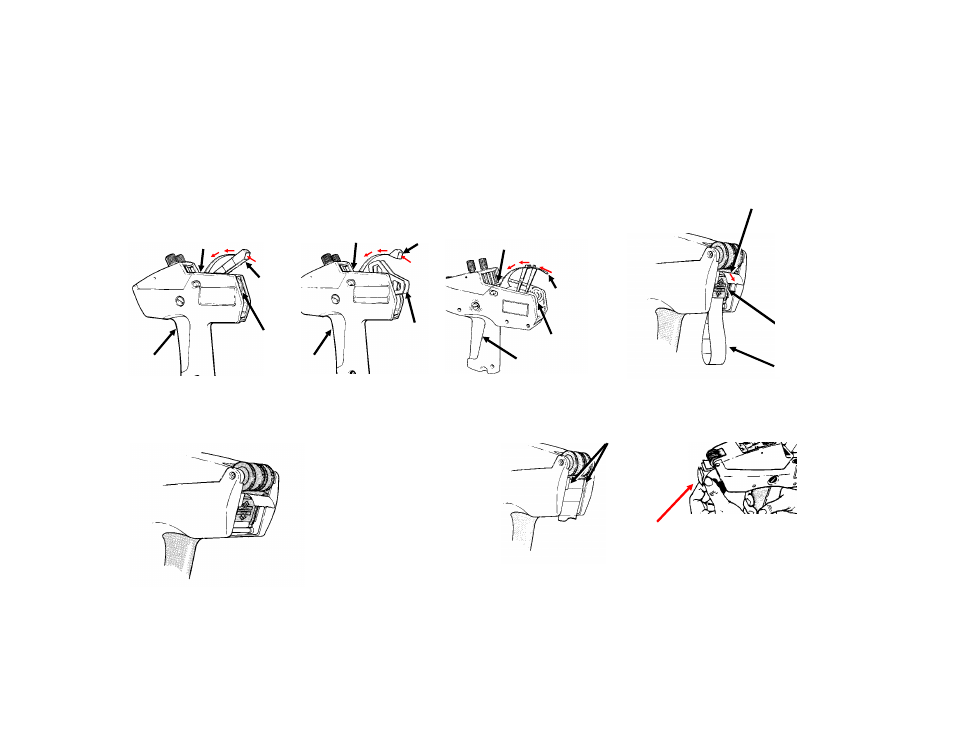
LOADING LABELS
1
Snap label roll between holders and feed
the label strip through the guide. Squeeze
trigger halfway and insert labels into the slot until
they come out the front.
2
Insert the label strip under the Plate
until two labels come out here.
3
Squeeze trigger halfway and rewind the label roll
until the loop is removed.
DO NOT
pull labels out the front
to remove the loop.
4
Slowly pull the backing paper down until it is behind
both guides.
n
Holders and guides vary between
labelers but work basically the same.
Find the picture that matches your
labeler and refer to the arrows
that indicate label path.
Trigger
Holders
Slot
Guide
Guide
Slot
Holders
Trigger
Slot
Holders
Trigger
Guide
Guides
n
When using piggy-back labels, bend
label strip between labels. Carefully
remove both labels and intermediate
backing paper from thebottom backing
paper strip. Complete step 4.
Plate
Loop