Aervoe Digital ProChef-1800 Induction Cooktop Manuel d'utilisation
Page 5
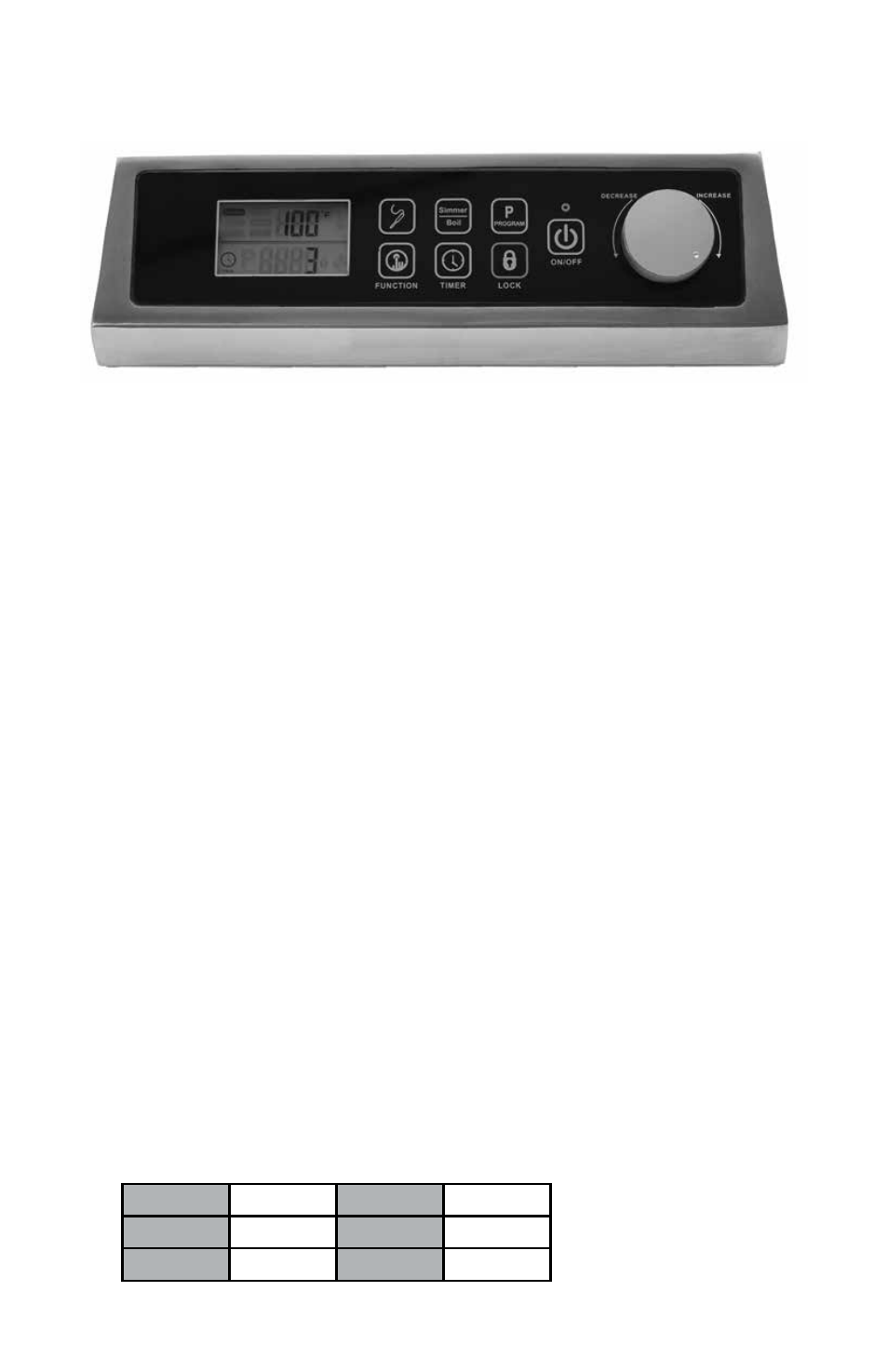
5
Controls
All operations are easily controlled using the touchpad and control knob.
HEAT Mode (10 settings)
This mode adjusts the wattage (power) applied to the cookware. Use for quick heat-up and where
close temperature control is not a requirement.
1.
Touch the FUNCTION symbol to select the HEAT mode. The default PL-1 will appear in the
LCD display along with the flame symbol. Use the CONTROL KNOB to increase (clockwise) or
decrease (counter-clockwise) the power as needed.
2.
The one-touch BOIL function will instantly select the PL-10 setting.
3.
TIMER/HEAT Operation: A maximum of 180-minutes is possible when using the heat mode.
Touch the TIMER symbol and adjust the number of minutes by turning the CONTROL KNOB.
The minutes will be displayed in the LCD display. The display will alternate between the heat and
timer settings during operation.
4.
Touch the LOCK symbol at any time to lock in your desired setting. To unlock, touch and hold the
LOCK symbol for 3 seconds or power the unit off.
5.
The power level is adjustable from 1-10. Maximum power levels may not be achieved with some
cookware if it is approaching the unsuitable size and form restraints listed on pg. 3. For example
a pan with a 4.5” to 6” diameter base may not reach maximum watts. Using a pan with more
than a 6” base will achieve higher watts.
TEMP Mode (15 settings)
This mode is best when more accurate cooking temperature control is needed. It is important to
realize that the following settings measure the temperature of the base of your cookware and not the
temperature of the food you are cooking.
1.
Touch the FUNCTION symbol to select the TEMP mode. The default temperature is 100°F
(simmer). Use the CONTROL KNOB to increase (clockwise) or decrease (counter-clockwise) the
temperature as needed.
2.
The one-touch SIMMER function will instantly select the 100°F setting.
3.
TIMER/TEMP Operation: A maximum of 180-minutes is possible when using the temp mode.
Touch the TIMER symbol and adjust the number of minutes by turning the CONTROL KNOB. The
minutes will be displayed in the LCD display.
4.
Touch the LOCK symbol at any time to lock in your desired setting. To unlock, touch and hold the
LOCK symbol for 3 seconds or power the unit off.
SIMMER
100º
MEDIUM
275º-325º
LOW
125º-150º
MED-HIGH
350º-400º
MED-LOW
175º-250º
HIGH
425º-450º